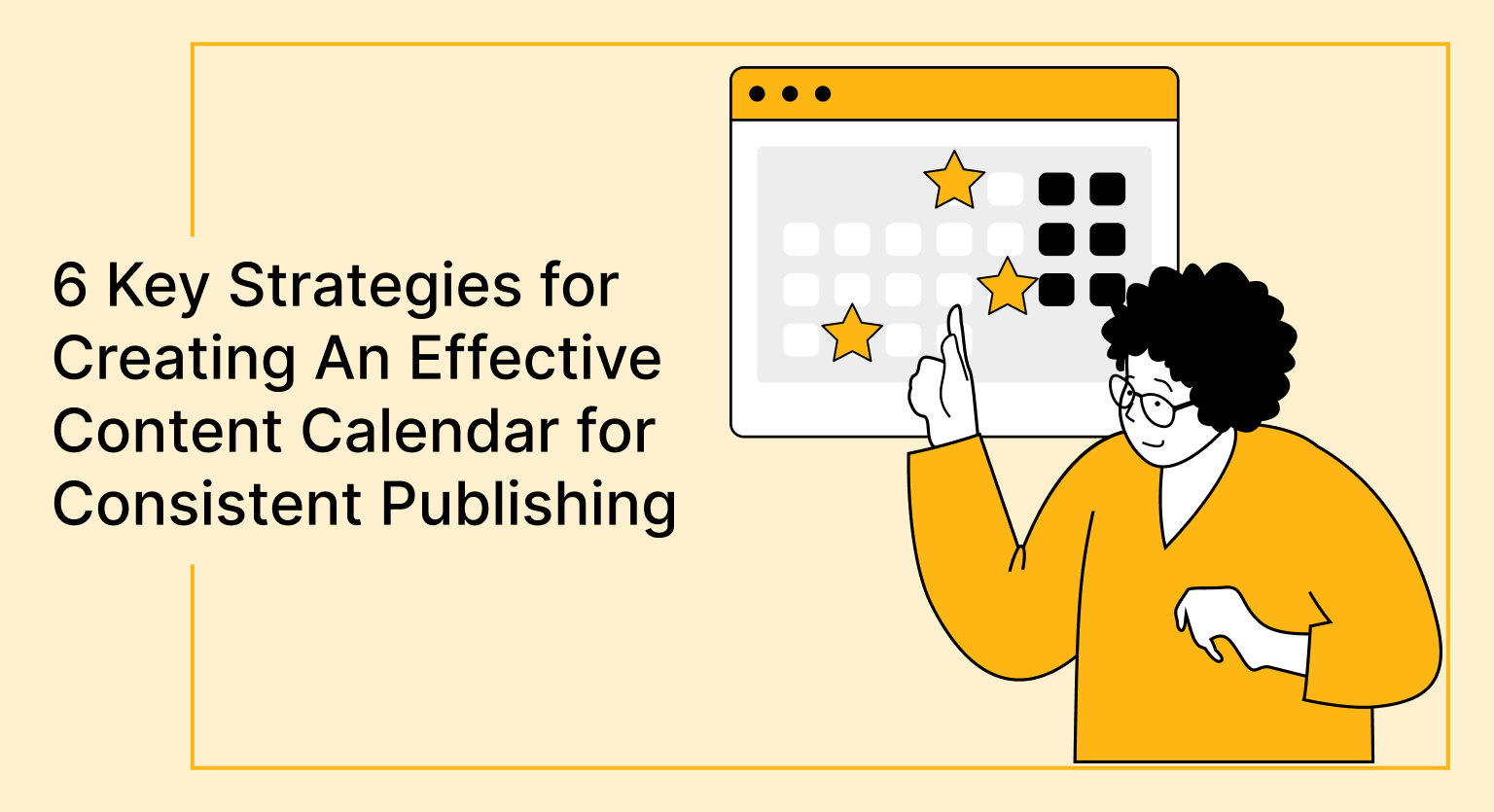In the quest for maintaining a steady drumbeat of engaging content, we’ve gathered insights from six industry experts, including a Leadership Coach and a Head of Marketing. They share their strategies, ranging from setting deadlines and using spreadsheets to hosting strategy sessions and drafting calendars, to construct an effective content calendar for consistent publishing.
- Set Deadlines and Use Spreadsheets
- Align Calendar with Clear Goals
- Establish Core Content Pillars
- Delegate Tasks and Assure Quality
- Understand Audience and Mix Content Types
- Host Strategy Sessions and Draft Schedules
Set Deadlines and Use Spreadsheets
We have a simple yet well-planned approach that makes our content calendar super easy to follow and low-stress. The key is to be consistent with your time. Set deadlines to create content and stick to them.

We create a spreadsheet with the key dates outlined. Knowing the topic of the month, what offer it’s leading to, and when it needs to be published is the first step.
Next is to create the content, which starts as a blog post and then is turned into bite-sized social media pieces and video content. All driving back to the same offer so my audience is hearing similar content with different areas of focus each time throughout the month.
It takes the pressure off and makes it way more manageable. Most of all, have fun with it!
Susan Elford, Leadership Coach and Business Mentor, Susan Elford Coaching & Consulting
Align Calendar with Clear Goals
Once you’ve got your goals sorted, it’s time to choose the type of content calendar that suits your needs. If your team is small and you’re dealing with a few pieces of content per week, a simple Google Calendar might do the trick. You can set recurring tasks and deadlines to ensure nothing slips through the cracks. For larger teams or more complex needs, a project management tool like Trello or Asana can be a lifesaver. These platforms allow you to assign tasks, track progress, and keep everything centralized. The key is to include all necessary data points in your calendar, such as target keywords, deadlines, responsible team members, and publication dates.
When it comes to creating your content calendar, the first step is to talk to your stakeholders. This means having conversations with anyone who has a say in what content you produce. This could be your boss, your marketing team, or even salespeople. You need to understand their goals and what they want to achieve with the content. Are there specific products or features they want to highlight? Are there any upcoming events or launches that need to be coordinated with your content? Once you have this information, you can start to define your audience.
Knowing who you’re creating content for is crucial because it influences everything from the topics you choose to the tone and style of your posts. After this, you can start plotting out your calendar. Decide whether you’ll work on a monthly or weekly basis, and make sure you’re prioritizing quality over quantity. It’s better to post fewer, high-quality pieces than to churn out content that doesn’t resonate with your audience.
Choose the right tools for your calendar—whether it’s a simple spreadsheet or a sophisticated project management tool, make sure it’s something your entire team can access and update easily. This way, everyone knows what’s going on and can contribute to the content creation process seamlessly.
Nikolay Krastev, Head of SEO, Nikolay Krastev
Establish Core Content Pillars
Start by establishing five core content pillars that are aligned with your marketing strategy and the goals you have in mind for your content. This will bring every idea and topic you have full circle to ensure it’s contributing to the big picture.
Try to stick to five pillars because too many will increase the risk of your messaging becoming confusing and trying to accomplish too many different things. Ensure each pillar speaks to your target audience, with one set aside for promotions.
Then, mark the industry and national holidays that offer opportunities for your business’s voice to be heard. Consider a campaign surrounding these holidays that maximizes your expertise and visibility. Then, refer back to your content pillars and fill in the rest of the dates with purpose-driven post ideas.
Finally, take a step back and observe the upcoming month ahead you have planned and consider whether at least 80% of it is providing value to your target audience.
Megan Ferguson, Founder, Backcourt Marketing
Delegate Tasks and Assure Quality
At Majux, we move about 300 pieces of content per month. We are able to do this by delegating tasks to different team members. At the account management level, we speak with the customer about their business goals, high-margin offerings, and service preferences.

That information is passed to the SEO team, and that’s where keyword research is done. The SEO team queues up a large list of blog post and page topics based on that keyword research. From there, the editorial manager assigns pieces to individual writers, provides editorial guidelines, and assures quality.
The final step is something that often gets overlooked: we have a dedicated WordPress specialist who takes the documents from the writers, adds internal links, writes metadata, and rewords headings for SEO purposes, and publishes each piece on WordPress.
Adam Gingery, COO, Majux
Understand Audience and Mix Content Types
At Businessmap, the creation of an effective content calendar begins with understanding our audience. We identify who they are and what type of content they are most likely to engage with, then structure our content around these insights. For instance, we noticed that our users showed great interest in ‘how-to’ guides, so we added more tutorials to our calendar.
Next, ensuring there’s a good mix of content types is crucial. We balance educational pieces, industry-related news, and company updates to maintain variety and keep the audience interested. For instance, when new features are launched, we support this with blog posts and tutorials to keep our audience informed and educated about our product.
Lastly, we always leave room for flexibility and spontaneous content in the calendar, as real-time updates or industry trends might require immediate attention. For example, during the pandemic shift to remote work, we quickly responded with content about effectively utilizing digital tools.
Monitoring and adjusting our content calendar using these strategies has significantly increased our audience engagement and consistency in publishing.
Pavel Naydenov, Head of Marketing, Businessmap
Host Strategy Sessions and Draft Schedules
Every fall, our marketing team hosts a two-day strategy session where we each present a slideshow of what we’ve accomplished throughout the year. We each share highlights of projects that went well, lowlights of what could improve, and data-driven ideas for next year.
These ideas get added to a massive “mind map,” which helps us group assets (i.e., landing pages, blogs, videos, case studies, promotions, ads, social posts, etc.) by campaign. This helps us visualize how each marketing team member’s projects align with one another.
We then compile a rough draft of a marketing communications calendar for the entire year. This is a working spreadsheet that guides content ideas, timelines, and due dates.
When creating your content calendar, here are a few strategies to consider:
- Take company-wide goals into account. Ask yourself, “Does this campaign support my organization’s key performance indicators (KPIs) this year?” If the answer is no, reconsider if the idea is worth your team’s valuable time and effort.
- Use content campaigns to give your organization a sales lift during historically “slow” seasons. At PC/Nametag, summer is typically a slower season for conference and event planning, so we shift our content focus to our fan event and convention enthusiasts, who actively buy our badge ribbons during the summer months. This helps us boost sales, support our B2C customers, and diversify our content offerings.
- Use content scheduling tools to automate posting. We use HubSpot to format and schedule social posts, emails, and blog posts weekly. This helps us get ahead on posting and stay consistent with regular content releases.
Meaghan Maybee, Marketing Communications Specialist, PC Nametag